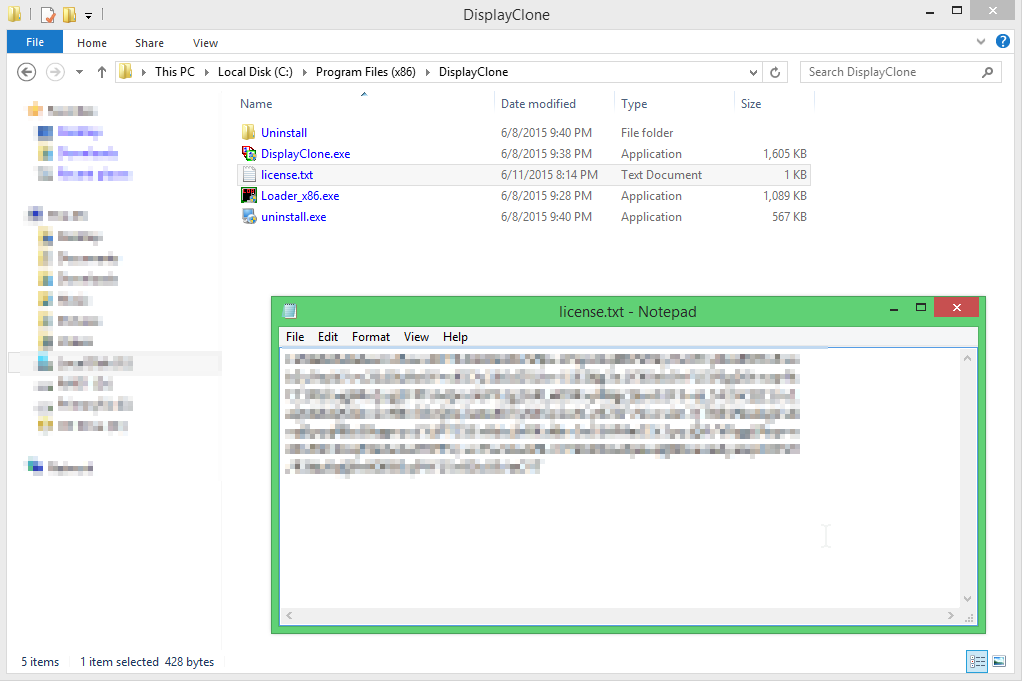
Bulk License Activation
Problem: Product activation can be done via the program registration window, yet this is not friendly when activation needs to be done across dozens of PC's.
-Especially for license update and renewal on a yearly or multi-year basis!
-The file must be named "license.txt"
-The file may be either UNICODE or ANSI formatted, yet must be plain-text with the exception of the UNICODE-BOM.
-As soon as DisplayClone has read the license file, "license.txt" will be deleted from the disk, and the license migrated into registry.
-The program DOES NOT need to be restarted for the settings to take effect.
-License registration using this method is GLOBAL to all users on the system, unlike manual registration within the product.
-eg, "DisplayClone.exe -remove_license"
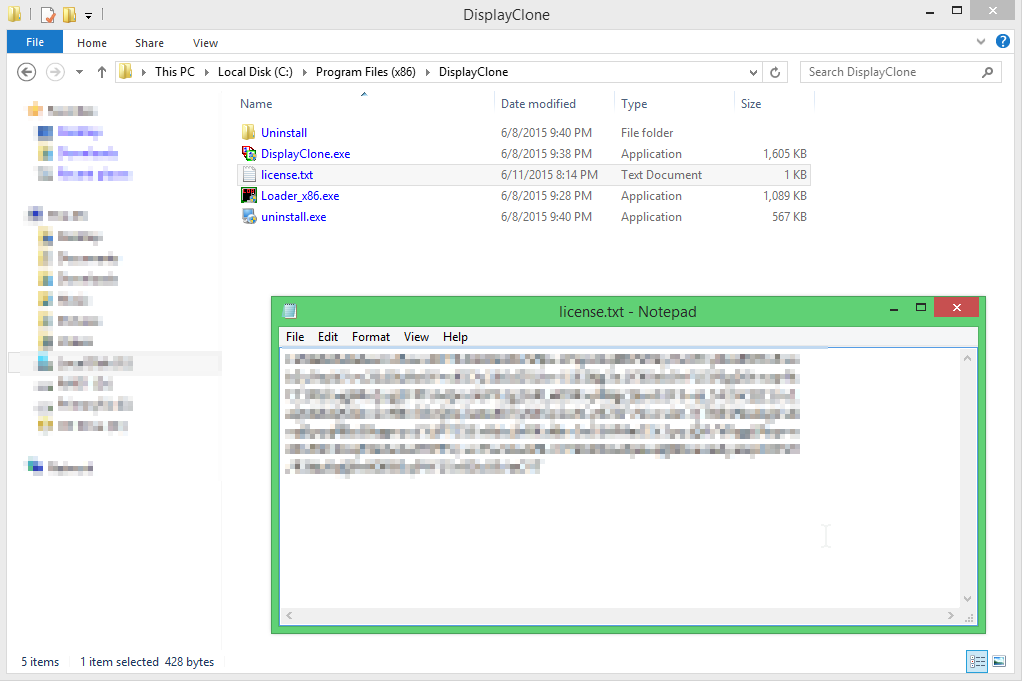
Summary:
-Push product license in a plain text-file called "license.txt" to all computers running DisplayClone to automate product activation.
-Use "-remove_license", if needed, to de-activate a PC and use its license on another PC.