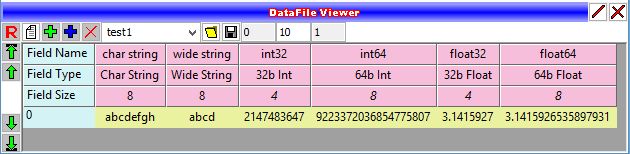
The format of a DataFile is the definition of fields laid out in the DataFile records. Records can be defined as any number of fields, where each field is assigned:
To create a new DataFile simply add fields to the record definition in Header Mode. Header Mode is reflected by an H on the mode toggle button. If already viewing a DataFile, click the New DataFile button which provides a blank record definition in Header Mode.
To add fields repeatedly click the Add Field for each field desired.
Once you've chosen all the fields in a DataFile, enter a filename and click Save Header. The DataFile has been defined and is ready to create records. However, the header in a DataFile can be freely re-edited or changed in any way desired up until records have been added.
Curious about the limits each data type will hold? The example depicted below demonstrates a DataFile with a field of each data type.
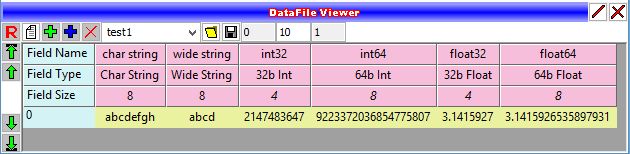
For text fields, the DataFile record editor will limit what you can enter for string types. No such limitation is imposed for int and float types so the limitation can only be observed by attempting to save huge numbers, or in the case of floats a number with a large number of significant digits. Clicking Save Record and numbers too large to fit in a numeric field will be limited. Likewise, during script execution data will be similarly limited to fit.