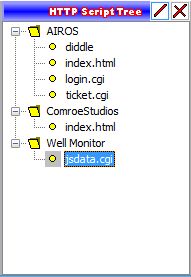A website may be composed of multiple web pages. Parsing scripts can be defined for each unique named page on a site and saved within an HTML Script File. While each page on a site must be uniquely named, page names on different sites can be named the same (as virtually every website has an identically named page titled index.html) and there is no confusion by identifying scripts by the site:page combination.
There is no need to load every HTML script every time the program is run. The preferences identifies an HTML Script Files set, and HTML Script Files set to be loaded on startup can be enumerated. The HTML Script Tree is loaded on startup and displays all the site:page script combinations. The HTML Script Tree may be refreshed by the load control on the HTML Script Files Panel.
The HTML Script Tree panel permits the user to select a loaded HTML script into the HTML Script Panel.