When an SNMP message is parsed, the SNMP header contents are displayed above the list of any parsed objects found in the SNMP message as shown in the accompanying figure.
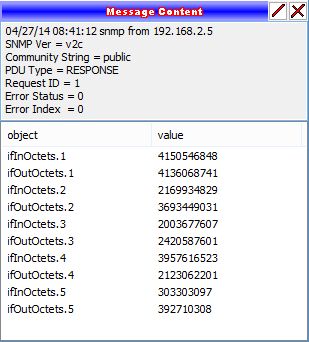
|
The messsage content panel is a display only panel. It has no controls and acts as control to no other panel. Depending upon the selected / highlighted message in the messsage log, it displays selected parsed message contents by SNMP parsing or HTTP parsing script. Messages labeled snmp in the message log are parsed according to SNMP parsing, while messages labeled http are parsed by HTTP script.
When an SNMP message is parsed, the SNMP header contents are displayed above the list of any parsed objects found in the SNMP message as shown in the accompanying figure. |
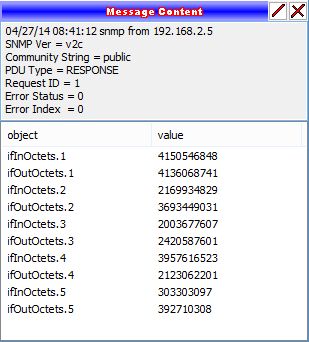
|
| Messages labeled http in the message log are parsed according to an HTTP parsing script. The header displays the http sitename & pagename which is used to define what parsing script to use. If a matching HTTP parsing script exists it is run on the received message and any objects found by script are placed in the parsed message contents. |
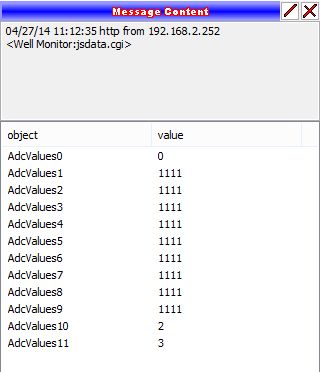
|
Message Content Parsed Entries
The Message Content Parsed Entries themselves serve as readable values by script. The script panel looks at the current message contents parsed entries and makes them available as referencable variables. It does not matter whether the parsed objects come from an SNMP message or scraped from an HTTP message by HTTP parsing script. The syntax is always a concatenation of the prefix "Object." followed by the parsed message content object name.
Parsed message objects can be directly logged by script command. Script can similarly log any event regardless of whether it comes from a message, as script commands exist which can over-ride the message parsing. Specifically, script commands exist to clear the parsed message content list on the Message Contents Panel, and manually add object/values to the list ... which then can be logged identically as if they had been recovered from a received message.