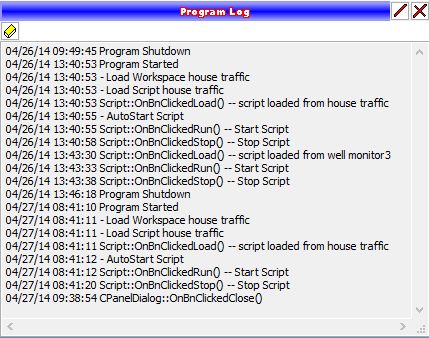One of the important functions for the program is it's ability to support continuous running scripts. Should script execution stop for any reason it's vital that a disk archived log identify all program actions related to starting or stopping of script execution.
Since uncontrolled actions such as machine or power failure cannot be logged, the program logs startup events which may automatically follow resumption of power.
Should script execution be suspended under normal operation, all script halting or suspending events are also logged, recording script line number along with cause and program section where the script was halted. Further assistance with any program log message can be obtained from customer support.
Unexpected program operations are also logged for diagnostic purpose and can be referred to customer support. Program updates are included free for 12 months from purchase, and may be renewed.