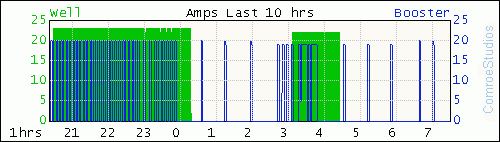Chart
The Chart script command both creates a new chart or adds new data to an existing chart. One or two variable strip charts are created, with new data points appearing on the right, while prior charted data moves left.
New data is added to the chart every time the chart script command is executed, but a new data point is only added to the chart when the duration since the last data point has been exceeded, and all old data points are moved appropriately to the left. As such, it is necessary that the time between executing the chart script command be slightly less than the designated seconds per data point for a continuous chart.
For MaxValue or AvgValue charts, the choice determines what will be the displayed data point when multiple data values are charted for each data point. This is only a concern for longer term charts, where ChartSeconds is much larger than the time between Chart script command executions.
For example, setting ChartSeconds to 10 requires executing the chart script command at least every 10 seconds, and makes a 4000 second long chart, a bit longer than an hour. With typically only a single data value per data point, MaxValue and AvgValue produce identical charts.
On the other hand, setting ChartSeconds to 100 makes a 40,000 second long chart, which is better than 10 hours. Called at the same interval (every 10 seconds) then about 10 data points are accumulated for each charted data point ... such that MaxValue and AvgValue produce very different charts.
Setting ChartSeconds to 500 will display a 2 day history, and setting ChartSeconds to 2000 will display a 10 day history. For any desired interval, simply set ChartSeconds to the desired time span / 400, as each chart is 400 data points long.
The time scale on the strip chart is automatically marked by minute, hour, or day of month, as appropriate to the seconds assigned to each data point.
Example Chart
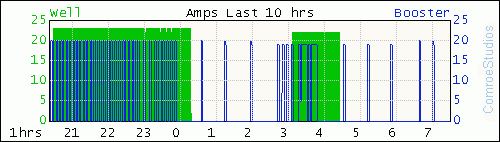
Notes:
- ChartType1 choices are AvgValue, MaxValue, or Delta
- ChartType2 choices are AvgValue, MaxValue, Delta, or None (set ChartType2 = None for a single variable chart)
- Legends can be any short text string
- If Autoscale is set to -1, the variable will be automatically scaled
- If Autoscale is not -1, the value will be used as the max value for scaling the variable
 Chart
Chart Assign
Assign Chart
Chart Assign
Assign Assign
Assign Assign
Assign Assign
Assign Assign
Assign Assign
Assign Assign
Assign Assign
Assign Chart
Chart