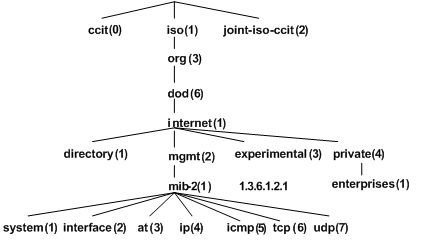
A bit of understanding of MIB OIDs (object IDs) will go a long way to simplify loading MIB definition files, define roots, select MIBs from the MIB Tree View Panel, and understand how MIBs are displayed in received messages. In the prior introduction section we'd introduced the existance of a signal strength object, with OID: 1.3.6.1.4.1.14988.1.1.1.1.1.4.
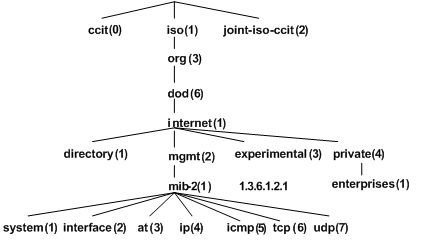
All MIBs are assigned positions in a grand tree, where each branch and object are defined with numbers. The OID is the string of branch numbers, from the root of the tree to the end object. From the tree in the illustration, our example MIB traces from the first branch ISO (1), to ORG (3), to DOD (6), to internet (1), to private (4), to enterprises (1), with additional not-shown branches 14988.1.1.1.1.1.4.
The main trunk of the tree was established by the Internet Engineering Task Force, or IETF, and defined in one of their documents. MIB document can be found on the web and loaded into ScanEngine Explorer. So why does anybody have to bother getting MIB definitions to load ... why aren't they all built into all network management programs? Because they're like telephone directories ... there are expanding and changing constantly, and they're not even under anyone's master control. Our example MIB was in the enterprises branch. The enterprises branch is just below the private branch. This means every company freely defines their own enterprises MIBs for their own equipment. The first number beyond the enterprises branch of our example MIB was 14988. That's an enterprises prefix assigned to a specific company. We'd need to get the enterprises MIB definition from the company assigned enterprises.14988 to define all the objects on that branch to find the OID assigned 1.3.6.1.4.1.14988.1.1.1.1.1.4 ... which designates mtxrWlStatStrength.