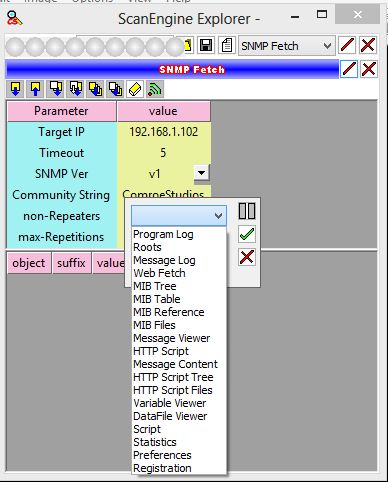
Pany panel displayed in the workspace can be subdivided, either vertically or horizontally, to add another panel. Clicking the divide button brings up the Divider Tool. The dropdown control on the divider tool lists all available panels ... panels that are already displayed in the workspace are omitted as each panel can appear only once in a workspace.
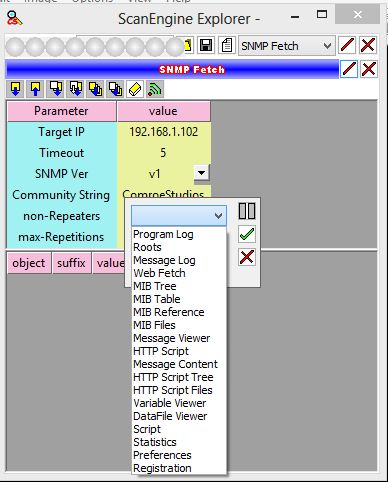
The divider tool has a togglable control to select vertical or horizontal division. Simply select an available panel and the current panel space will be evenly divided, either horizontally or vertically, with the selected panel when the OK button is pressed on the divider tool. Alternately the divider tool can be dismissed with the Cancel button.
Once a panel is divided, the boundary between the panels, or any other panel in the workspace, can be dragged to resize the panels. The entire workspace can likewise be uniformly resized by dragging the edges of the ScanEngine Explorer window.