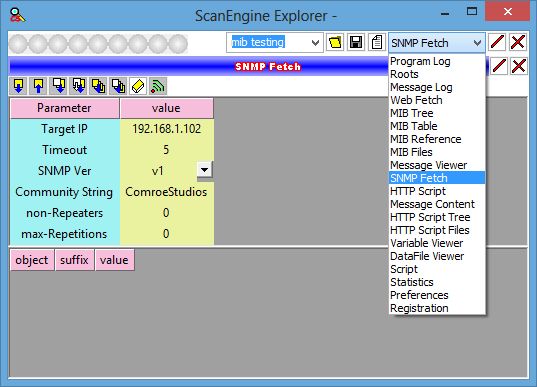
Any panel can be selected to fill the entire workspace. The rightmost dropdown control in the workspace tools lists all available panels. Simply select any panel and click the load panel button. The workspace will be replaced with the selected panel.
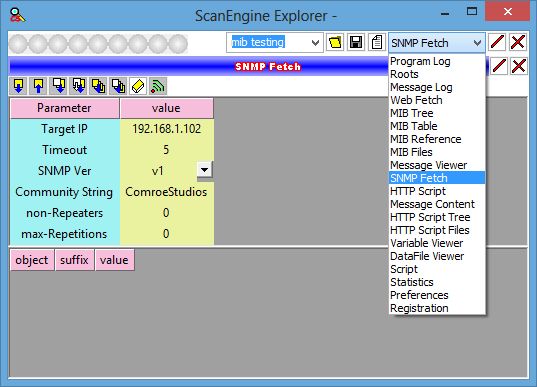
It is not necessary to clear the workspace before replacing it, although there is a close button which will close whatever workspace panels may be currently loaded. Closing panels does not lose their content. A panel may be closed and reopened at any time without loss of data.