Troubleshooting Hotkeys
When things don't work:
- If for whatever reason a hotkey simply will not work & does nothing, it's possible that a key has gotten jammed or that the OS, DisplayClone, or both believes that the key is still depressed.
-Simulate a key-up press on all keyboard keys to attempt to troubleshoot this.

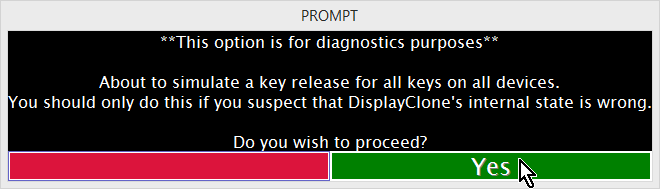
- If the hotkey still does not function, it's possible that DisplayClone does not understand your hotkey 'string'. (a RED highlight indicates an issue)

-This hotkey was not recognized.

-This hotkey was recognized.

-Hotkey entry is not case sensitive.
- It is also important to be aware that numeric keys have special definitions (see defining hotkeys). There are different key definitions for numpad keys and standard numeric keys.
-For instance, "CTRL, 1" has a different meaning than "CTRL, numpad 1", or "CTRL, num 1":
- "CTRL, 1" will be interpretted as key-code '1', which is the left-mouse button. This probably is not your intention!
- "CTRL, num 1" will be the numerics row at the top of the keyboard.
- "CTRL, numpad 1" will be the 1 in the numeric keypad at the right side of the keyboard.
- Try to enable "Aggressive" filter for keyboard and mouse

-Aggressive mode will employ various tricks to prevent programs with higher elevation blocking DisplayClone's hotkey functions.
- Make sure that hooks are not disabled.

If all else fails, and you're still having problems interacting with the program, write us at:
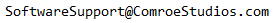


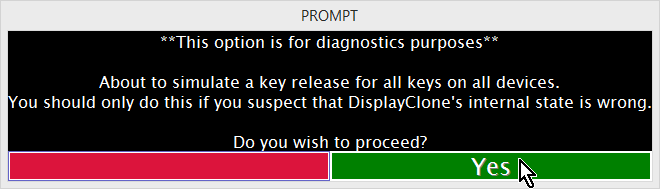
![]()
![]()
![]()


![]()